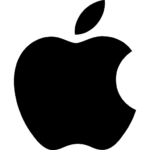

The rivalry between Apple’s Mac and Microsoft’s PC is as old as the operating systems themselves. Throughout the years, Macs have been favored for reportedly being more secure and aesthetically pleasing and PCs were the top choice for offices for their programs and price. While the favorable traits are mostly subjective to the buyer, both operating systems have improved over the years and now operate on an equal playing field. It is false that Macs are more secure than PCs. PCs have had more malware targeted to their operating systems, but there are specific malware programs targeted for Macs now as well. PCs also have a sort of universality as Microsoft Windows can be run on multiple brands of computers such as Dell, Hp, Lenovo, even a Mac! The choice between PC and Mac is nearly all based on the buyer’s preferences, price, and purpose the computer will serve. While Eministration does not recommend one operating system over the other, we will present you with the unique features of each and what users love about them to assist you in your decision making.
WHAT THIS MEANS FOR YOU
Macs and PCs both have their subjective advantages and disadvantages depending on your budget, purpose of use, and preferences. Evaluate these things and compare the two operating systems to select the best one for you!
WHAT SHOULD I EXPECT?
Macs and PCs have some clear differences that may affect your use of them. For instance, while it’s totally possible to dual boot the Windows operating system onto a Mac, is it really worth it for what you’re doing? If you absolutely have to use Microsoft Publisher for your work, or if there’s any other program that doesn’t have a Mac version, then you may just want a PC. Similarly, if Final Cut Pro is a necessity, then just go ahead and pay for the Mac.
PCs are also significantly easier to customize and build from the ground up. If you want to add more RAM, or you want a better graphics card, then you’re going to lean over to PCs. Macs are typically built as a “solid state” which, in a simple sense, means that everything is built together into one piece, making customization difficult, but not necessarily impossible.
However, Macs are known to “just work.” This idea is based on Mac system and apps rarely having serious issues. With Apple controlling the hardware and software that runs on their systems, they can ensure that all will be vetted and approved for use, and that updates come out in a timely manner.
PCs are significantly easier to go in and manipulate and customize, so it’s possible that programs downloaded or used will create additional bugs or errors in other areas. This idea is that it’s easier for average people to change core functions or hardware, so it’s more likely to mess something up.
For PCs, you should expect more control over what you can do and what you can make the system do, and you should expect the Windows operating system.
For Macs, you should expect less control, but a more fluid interface with the Mac operating system.
WHAT MAKES THEM DIFFERENT?
This list is certainly not exhaustive, but has certain ideas that you may have not considered. Do you want all of your devices to work together? How important is a touchscreen to you? What’s your budget?
MAC
- Syncs with other Apple device
- Completely built and sold by Apple
- Offers more stability and fewer issues due to completely integrated system
- No touch screen capability
- More expensive
MICROSOFT PC
- More written software, including Propriety
- Supports Touchscreen Technology
- Less Expensive
- Easy to Upgrade part by part
- Better support for gaming and virtual reality

